How To Switch Between Multiple Accounts On Instagram

Good news for those of us with more than one Instagram account, you can now switch between accounts without logging out! Here is how you do it.

First, go to Instagram and click on the wheel (bolt?) in the upper right-hand corner to get into your profile settings.
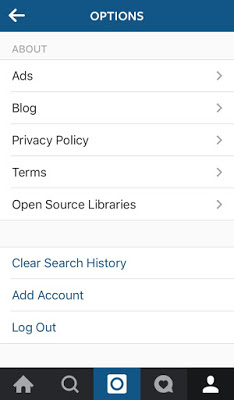
Then click "Add Account". This will take you to the home/login screen.
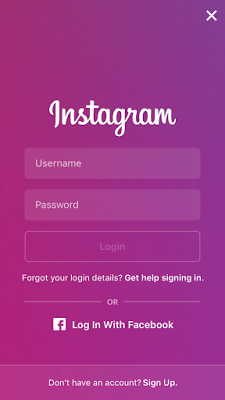
Enter the login information of the first account you'd like to add and then click "Login". Repeat this process for all accounts you manage and would like to add. I added three.
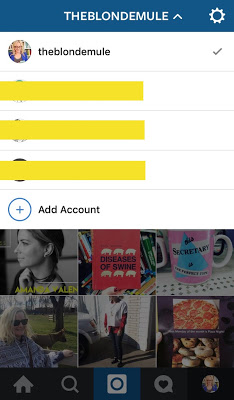
Once you've added all of your accounts, tap the username at the top of the profile to switch between accounts. When all of your accounts have been added, you'll see your profile pic appear in places throughout Instagram - that way you'll know which account you're in.
Happy 'Gramming!
P.S. I've noticed (no judgment) that a lot of you have forgotten
how to repost pictures in Instagram
.
P.P.S. Don't forget, you can
if you need helping managing your social media.
